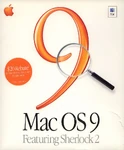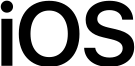Kayvon2008 (talk | contribs) (Adding categories) |
|||
| (3 intermediate revisions by 3 users not shown) | |||
| Line 25: | Line 25: | ||
|DarkProductPageIcon_1024x1024x32.png|Mojave |
|DarkProductPageIcon_1024x1024x32.png|Mojave |
||
|ProductPageIcon_másolat_1024x1024x32.png|Catalina |
|ProductPageIcon_másolat_1024x1024x32.png|Catalina |
||
| ⚫ | |||
}} |
}} |
||
| Line 75: | Line 76: | ||
[[File:Mac_OS_X_2003.png|center|150px]] |
[[File:Mac_OS_X_2003.png|center|150px]] |
||
| − | Mac OS X Panther was released in |
+ | Mac OS X Panther was released in October 2003, with the logo redesigned into a thick, gray "X". Panther was followed by Tiger in late April of 2005. |
===Tiger (2005–2009)=== |
===Tiger (2005–2009)=== |
||
| Line 149: | Line 150: | ||
Sierrainstall.png|Installer icon |
Sierrainstall.png|Installer icon |
||
</gallery> As part of WWDC 2016, OS X revealed a name change to macOS, thus making a throwback to the same name used in the Classic era from versions 7.5.1-9.2.2 (1995-2002). The reason behind this was to make the name "so much cleaner and so much more elegant"<ref>[http://www.computerworld.com/article/3082696/mac-os-x/apple-rebrands-os-x-as-macos-taps-upgrade-as-sierra.html Computerworld - Apple rebrands OS X as 'macOS,' taps upgrade as 'Sierra']</ref>. This name took full effect when Apple's latest version of macOS, Sierra came out in September 2016. Sierra is still available on [https://support.apple.com/en-us/HT208202 Apple's website] for older Macs. |
</gallery> As part of WWDC 2016, OS X revealed a name change to macOS, thus making a throwback to the same name used in the Classic era from versions 7.5.1-9.2.2 (1995-2002). The reason behind this was to make the name "so much cleaner and so much more elegant"<ref>[http://www.computerworld.com/article/3082696/mac-os-x/apple-rebrands-os-x-as-macos-taps-upgrade-as-sierra.html Computerworld - Apple rebrands OS X as 'macOS,' taps upgrade as 'Sierra']</ref>. This name took full effect when Apple's latest version of macOS, Sierra came out in September 2016. Sierra is still available on [https://support.apple.com/en-us/HT208202 Apple's website] for older Macs. |
||
| − | |||
===2017–present=== |
===2017–present=== |
||
| Line 158: | Line 158: | ||
InstallAssistant_gen.png|Generic installer icon, used in some macOS Installers (example: developer betas) |
InstallAssistant_gen.png|Generic installer icon, used in some macOS Installers (example: developer betas) |
||
</gallery> |
</gallery> |
||
| + | |||
====High Sierra (2017–present)==== |
====High Sierra (2017–present)==== |
||
[[File:macOS High Sierra.svg|center|300px]] |
[[File:macOS High Sierra.svg|center|300px]] |
||
| Line 165: | Line 166: | ||
InstallAsisstantHisierra.png|Installer icon |
InstallAsisstantHisierra.png|Installer icon |
||
</gallery> |
</gallery> |
||
| − | |||
| − | |||
High Sierra is still available on the [https://apps.apple.com/us/app/macos-high-sierra/id1246284741?l=hu&mt=12 Mac App Store]. |
High Sierra is still available on the [https://apps.apple.com/us/app/macos-high-sierra/id1246284741?l=hu&mt=12 Mac App Store]. |
||
| Line 176: | Line 175: | ||
InstallAssistant_1024x1024x32.png|Installer icon |
InstallAssistant_1024x1024x32.png|Installer icon |
||
</gallery> |
</gallery> |
||
| − | |||
| − | |||
Mojave is still available on the [https://apps.apple.com/us/app/macos-mojave/id1398502828?l=hu&mt=12 Mac App Store]. |
Mojave is still available on the [https://apps.apple.com/us/app/macos-mojave/id1398502828?l=hu&mt=12 Mac App Store]. |
||
| Line 186: | Line 183: | ||
DarkProductPageIcon_másolat_1024x1024x32.png|Dark icon |
DarkProductPageIcon_másolat_1024x1024x32.png|Dark icon |
||
InstallAssistant másolat 1024x1024x32.png|Installer icon |
InstallAssistant másolat 1024x1024x32.png|Installer icon |
||
| + | </gallery> |
||
| ⚫ | |||
| − | --[[User:Ind.08|Ind.08]] ([[User talk:Ind.08|talk]]) 08:28, June 25, 2020 (UTC)====Big Sur (2020-present)==== |
||
| ⚫ | |||
| ⚫ | |||
| − | {{SVG needed}} |
||
====Big Sur (2020-present)==== |
====Big Sur (2020-present)==== |
||
| − | [[File:E2CE24EB-71D1-460D-B06B-D8706FD485F7.jpeg|center| |
+ | [[File:E2CE24EB-71D1-460D-B06B-D8706FD485F7.jpeg|center|200px]] |
| + | |||
{{SVG needed}} |
{{SVG needed}} |
||
| + | |||
| + | '''Big Sur''' was revealed at WWDC 2020 and marks the transition from Intel-x86 chips to Apple Silicon ARM-based chips. Additionally, Big Sur is officially MacOS version 11.0, making it the first time MacOS has changed its version number since Mac OS X "Cheetah" in 2001. |
||
| + | |||
| + | ==References== |
||
| + | {{reflist}} |
||
| + | |||
| + | {{Apple}} |
||
| + | {{MacOS}} |
||
[[Category:Computer]] |
[[Category:Computer]] |
||
[[Category:Operating systems]] |
[[Category:Operating systems]] |
||
[[Category:Apple]] |
[[Category:Apple]] |
||
[[Category:1984]] |
[[Category:1984]] |
||
| + | [[Category:MacOS]] |
||
| + | [[Category:IMac]] |
||
Revision as of 22:44, 2 July 2020
| 1991–2009 | 2012–2016 | 2016–present | 2017–present |
Macintosh System Software
System 1.0–6.0.2 (1984–1996)
System 6.0.2–6.0.8L (1988–1997)
Mac OS
1991–2001
System 7/Mac OS 7 (1991–2001)
| BETTER LOGO NEEDED |
Mac OS 8 (1997–2001)
| SVG NEEDED |
Mac OS 9 (1999–2002)
| SVG NEEDED |
Mac OS X
Cheetah, Puma (2001–2005)
This logo was used for the Mac OS X v10.0, code-named "Cheetah", and v10.1, code-named "Puma". These versions were preceded by the Mac OS X Public Beta, code-named "Kodiak". This version was made for software developers to be able to create their software so it was ready for the release of v10.0. Cheetah and Puma were the first major releases of the operating system and were branded with a thin, light blue "X" representing the brand. Following v10.0 and v10.1, Mac OS X v10.2 was released with a rebranded logo, despite this logo still remaining as the foundation of the next logo and in some parts of the interface, including the about screen and others.
Note: Each time period for each Mac OS X Version starts with the year the OS was released and ends with the year of the end of its support. This applies to OS X and macOS as well.
Jaguar (2002–2006)
In 2002, Mac OS X v10.2, code-named "Jaguar", was released with a brand new logo. The logo was an "X" that had a jaguar print instead of the previous blue "X". This was the first release of Mac OS X in which the OS was actually marketed using the code name, Jaguar. Following v10.2, Mac OS X Panther was released in 2003.
Panther (2003–2007)
Mac OS X Panther was released in October 2003, with the logo redesigned into a thick, gray "X". Panther was followed by Tiger in late April of 2005.
Tiger (2005–2009)
Mac OS X Tiger was released on April 29, 2005, with the "X" transformed into a metallic, bright "X". The operating system included many new features and became the best-selling system in comparison to its predecessors. In 2007, Leopard was released to follow Tiger.
Leopard, Snow Leopard (2007–2011, 2009–2014)
On October 26, 2007, Mac OS X Leopard was released. The logo was redesigned into a glistening, black "X". The Leopard system also brought a major redesign to the interface itself. Following Leopard, Mac OS X Snow Leopard was released in 2009. There were no changes made to the logo, especially when installing OS X Lion (2011) or Mountain Lion (2012), until the release of OS X Mavericks in 2013. The primary reason for this is that Snow Leopard was intended to be a refined and more efficient version of Leopard instead of a complete redesign of the system's interface or features. Snow Leopard is still being sold on the Apple website but is not recommended to use due to security vulnerabilities.
Lion (2011–2014)
Mac OS X Lion was released in 2011, with the classic "X" being abandoned in this release. The logo was instead replaced with a circle containing an image of a lion. Lion was intended to be only available from the Mac App Store, unlike previous operating systems. Following Lion, Mountain Lion was released only a year later. Lion is still available on Apple's website.
OS X
2012–2016
Mountain Lion (2012–2015)
OS X Mountain Lion was released in 2012, with a simple change from the previous logo. The lion in the previous logo was replaced with a mountain lion. The system was dubbed "Mountain Lion" to signify its purpose as a refinement from Lion. Along with that, Mountain Lion was also made to enable better synchronization between iOS devices and OS X. Mountain Lion is succeeded by 10.9 Mavericks which followed a year later. Mountain Lion remains available on Apple's online store for purchase.
Mavericks (2013–2016)
| BETTER LOGO NEEDED |
OS X 10.9 Mavericks was announced at WWDC 2013 with the X returning in this version along with the green and blue tsunami wave inside it, and new features are available in this version. This was the first operating system in the OS X family to stop naming after cats and start naming after landmarks in California. It was released later that year.
Yosemite (2014–2017)
OS X 10.10 Yosemite was first revealed at the annual WWDC on June 2, 2014. This release saw yet another major redesign to the OS' interface since Lion in 2011, adopting the flat look since iOS 7, which since then became the standard for all future revisions to the OS family. It finally came out on October 16, 2014. Yosemite is still available on Apple's website for older Macs.
El Capitan (2015–2018)
OS X 10.11 El Capitan was announced at WWDC 2015. The X became thinner. This version was discontinued in late 2018. However, it is still available on Apple's website for older Macs.
macOS
2016–present
Sierra (2016–2019)
As part of WWDC 2016, OS X revealed a name change to macOS, thus making a throwback to the same name used in the Classic era from versions 7.5.1-9.2.2 (1995-2002). The reason behind this was to make the name "so much cleaner and so much more elegant"[1]. This name took full effect when Apple's latest version of macOS, Sierra came out in September 2016. Sierra is still available on Apple's website for older Macs.
2017–present
High Sierra (2017–present)
High Sierra is still available on the Mac App Store.
Mojave (2018–present)
Mojave is still available on the Mac App Store.
Catalina (2019–present)
The latest version of macOS is available on the Mac App Store.
Big Sur (2020-present)
| SVG NEEDED |
Big Sur was revealed at WWDC 2020 and marks the transition from Intel-x86 chips to Apple Silicon ARM-based chips. Additionally, Big Sur is officially MacOS version 11.0, making it the first time MacOS has changed its version number since Mac OS X "Cheetah" in 2001.
References
macOS
|
|---|
| Applications and services Activity Monitor | AirPort Utility | App Store | Audio MIDI Setup | Automator | Bluetooth File Exchange | Books | Boot Camp Assistant | Calculator | Calendar | Chess | Classroom | Clock | ColorSync Utility | Compressor | Console | Contacts | Dictionary | Digital Color Meter | Directory Utility | Disk Utility | DVD Player | FaceTime | Feedback Assistant | Find My | Font Book | Freeform | Game Center | GarageBand | Grapher | Home | iCloud | Image Capture | iMovie | Impulse Response Utility | iWork (Keynote | Pages | Numbers) | Keychain | Launchpad | Mail | MainStage | Maps | Messages | Mission Control | Motion | Music | News | Notes | Photo Booth | Photos | Podcasts | Preview | Reminders | Remote Desktop | Safari | Screen Sharing | Screenshot | Script Editor | Shortcuts | Siri | Spotlight | Stocks | System Information | System Settings | Terminal | TextEdit | Time Machine | TV | Voice Memos | VoiceOver | Wallet | Weather Discontinued |